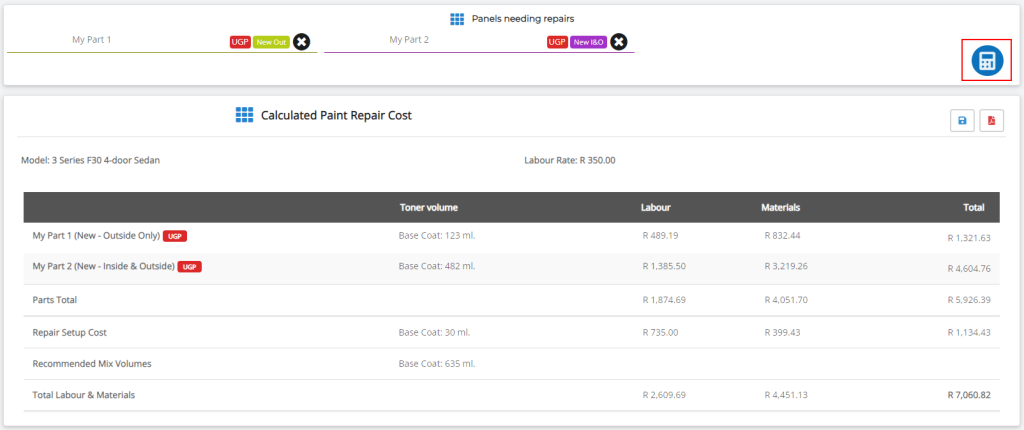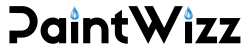Using “User Generated Parts” when a part is not selectable from the graphic.
At PaintWizz, we strive to offer a wide range of panels and parts for your selection. However, there may be instances where a specific part isn’t available on the graphical representation for the model you’ve chosen. To help you, we’ve added a feature that allows you to include custom parts in your quote. This feature is referred to as “User Generated Parts”
- To add your own custom “User Generated” part, first ensure that the manufacturer, model, and color are selected for your quote.
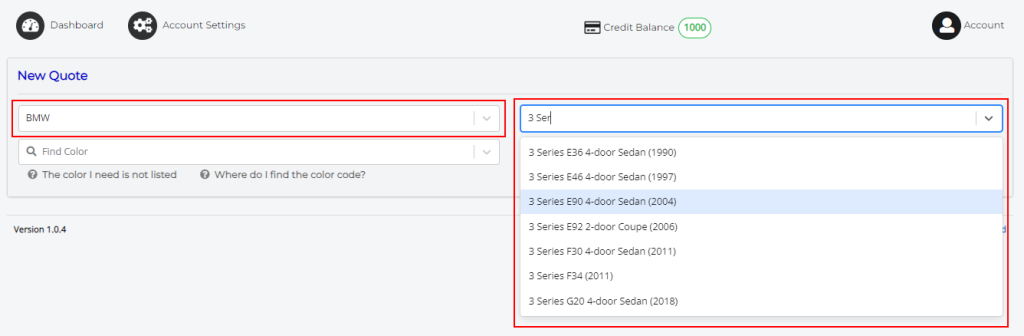
- Then, look above the graphics and click on ‘User Generated Parts’.
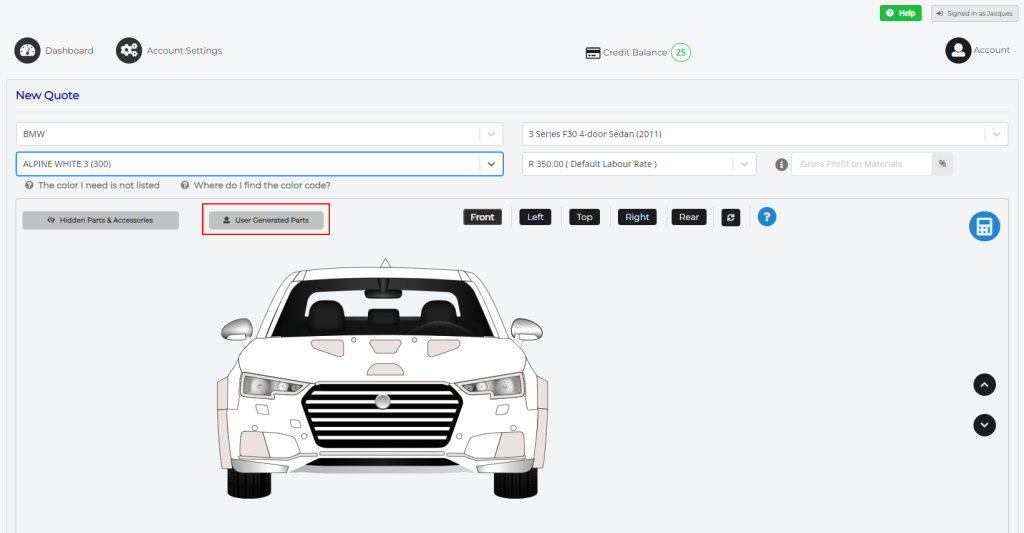
- You have the flexibility to add multiple custom parts or just a single one. If you’d like to add more than one, select the ‘Add Multiple’ option.
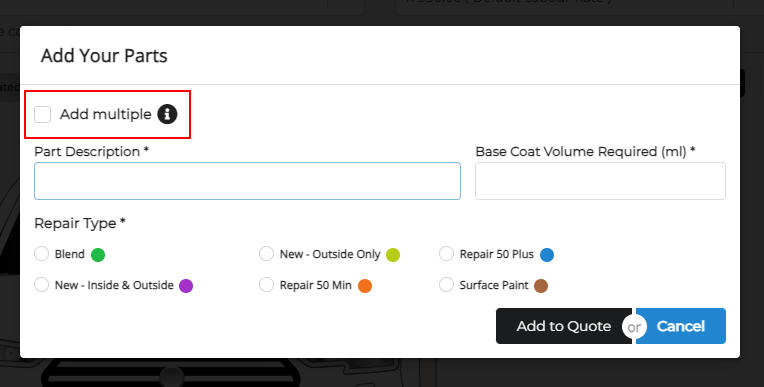
- Next, enter the part description and the ‘ready for use’ volume of the base coat required for the repair. This volume will depend on the specific panel and repair type. Please make sure the volume is supplied in milliliters. Once you’ve entered these details, select the repair type and click ‘Add to List.’
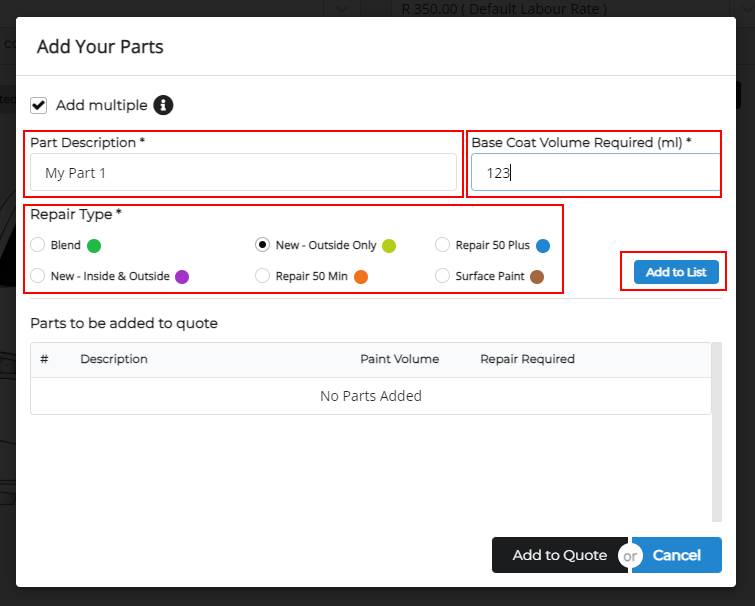
- If you need to add more parts, repeat the process until all required parts have been added. When you’re done, click ‘Add to Quote.’
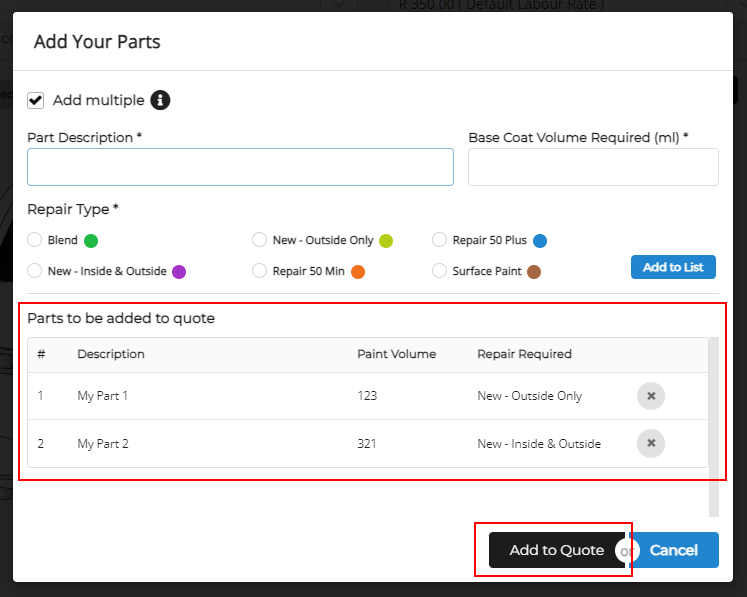
- The form will close, and you’ll see your custom parts in the ‘Panels Needing Repairs’ section below the graphics. These parts will be labeled ‘UGP,’ indicating that they are User Generated Parts. You may also select additional parts from the graphics to add to your quote.
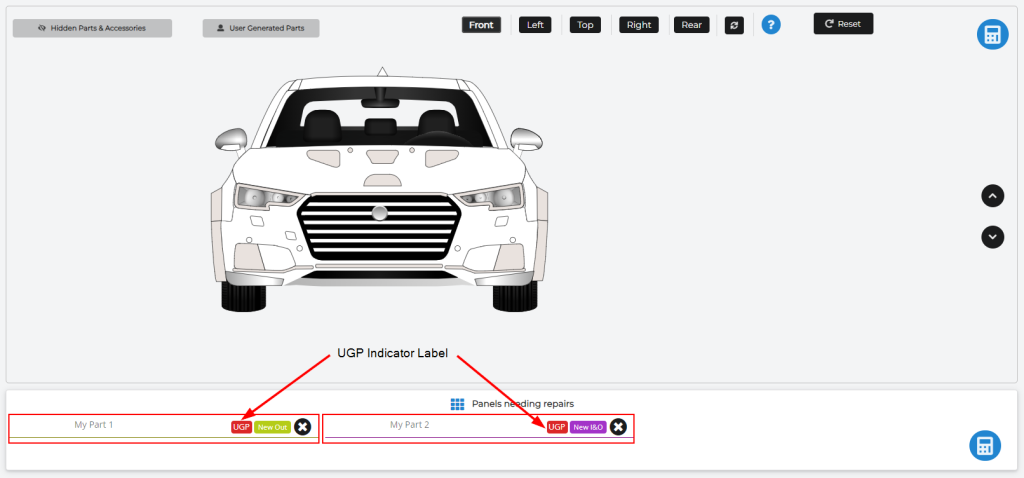
- Finally, when all the necessary parts have been added, click the ‘Calculate’ button to generate your quote.