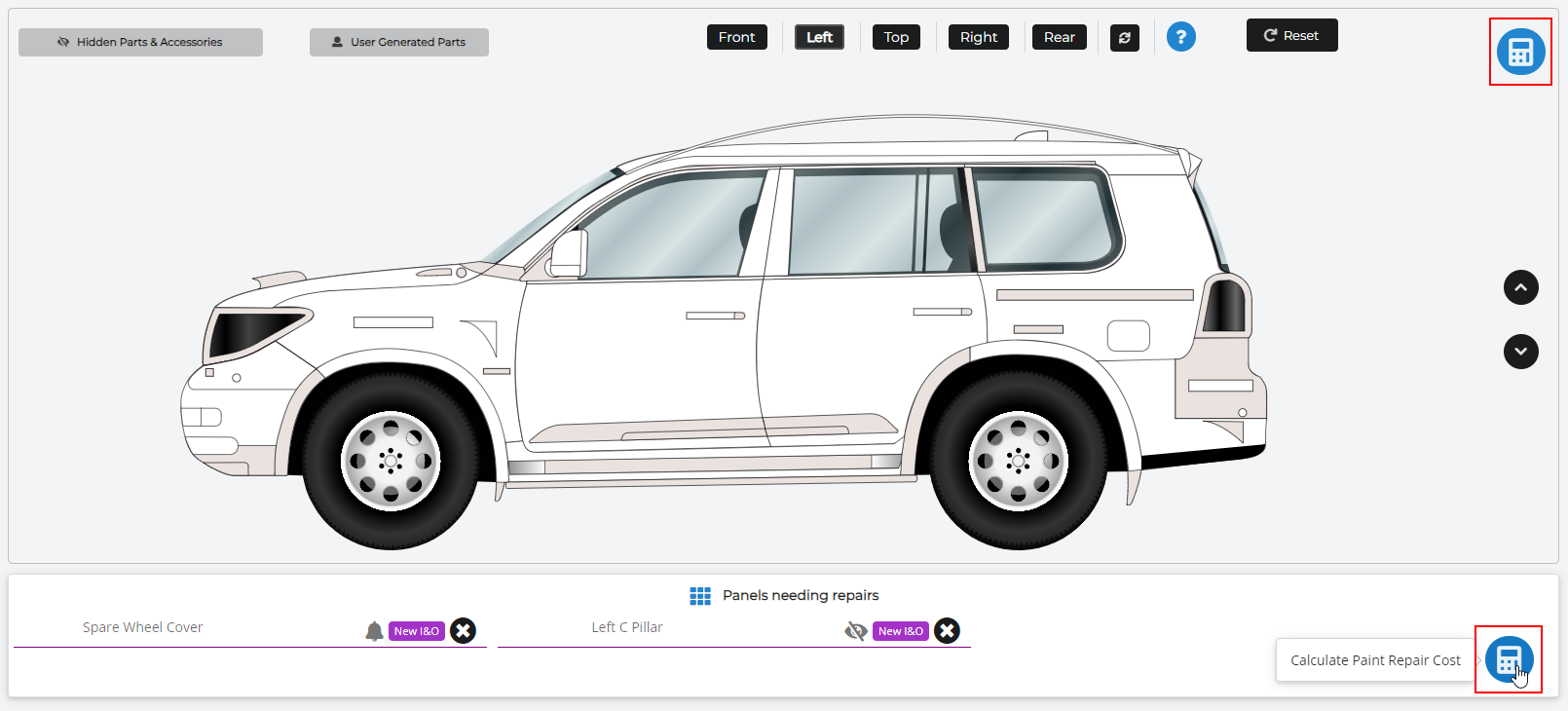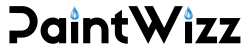In some cases, areas that are not externally visible may also require repairs and painting. Examples of these hidden parts include rear valence panels and boot floors. While these parts are not visible in the graphics for the different body types, they may still need to be added to the quote. Additionally, certain models may have manufacturer-specific accessories, like rollbars or spare wheel covers, that are not indicated on the graphics for selection. To address this, PaintWizz introduces the concept of ‘Hidden Parts and Accessories.’ This feature allows users to add these parts and accessories directly to a quote.
Using Hidden Parts and Accessories
- To add a hidden part, start by selecting the correct manufacturer, model, and color on the quoting screen.
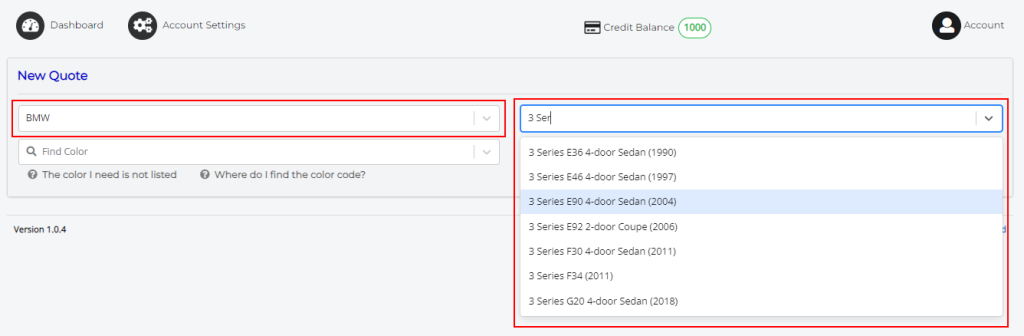
- Next, choose the appropriate view—such as top, front, rear, or sides—depending on where the part is located. For example, the rear valence panel is at the rear of the vehicle, and the left C-pillar is on the left side.
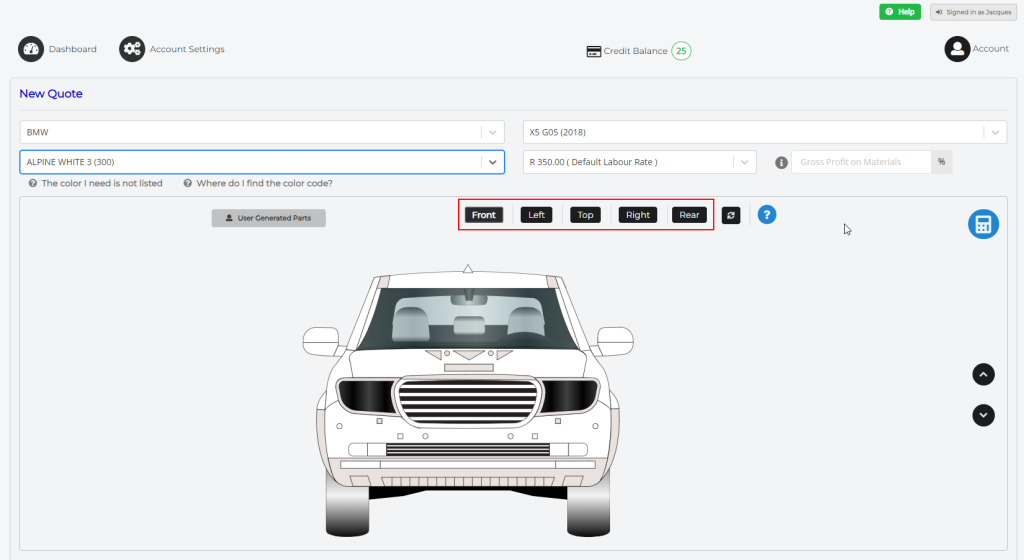
- Now, hover over the ‘Hidden Parts and Accessories’ button above the graphics. If hidden parts are available for the selected model and view, they will appear in a dropdown menu. Select the hidden part you need, then choose the related activity in the expanding context menu. If a required part is not available for selection, WhatsApp the manufacturer name, model name, year of introduction and part details to our support number. We will add the part as soon as we can and let you know when it’s available.
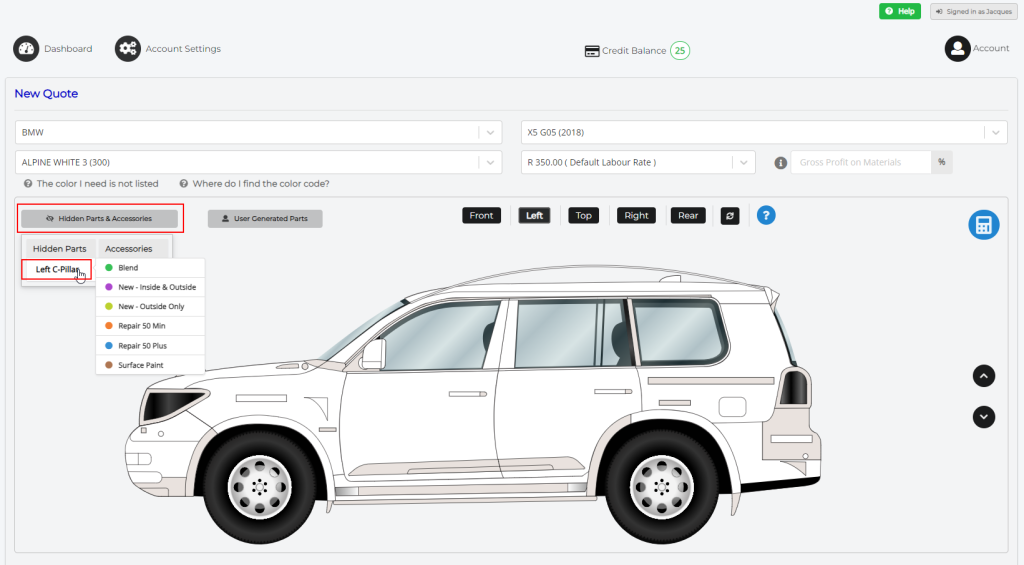
- The part will now be added to the ‘Panels Needing Repairs’ list below the graphic.

- To add accessories to your quote, follow a similar process. Unlike hidden parts, accessories can be selected from any view. Once again, hover over the ‘Hidden Parts and Accessories’ button, select the accessory, and choose the activity.
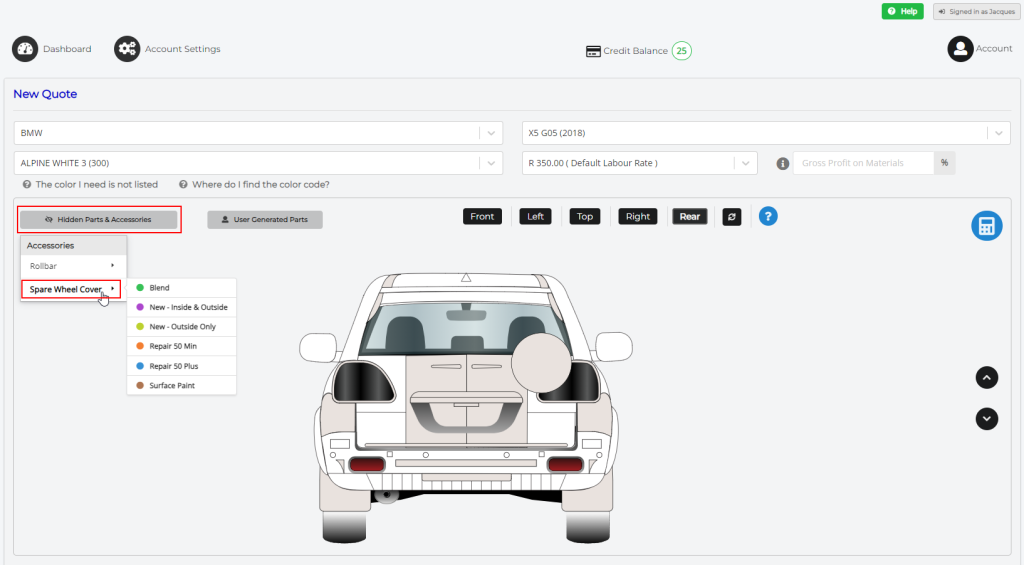
- The accessory will then be added to the ‘Panels Needing Repairs’ list.
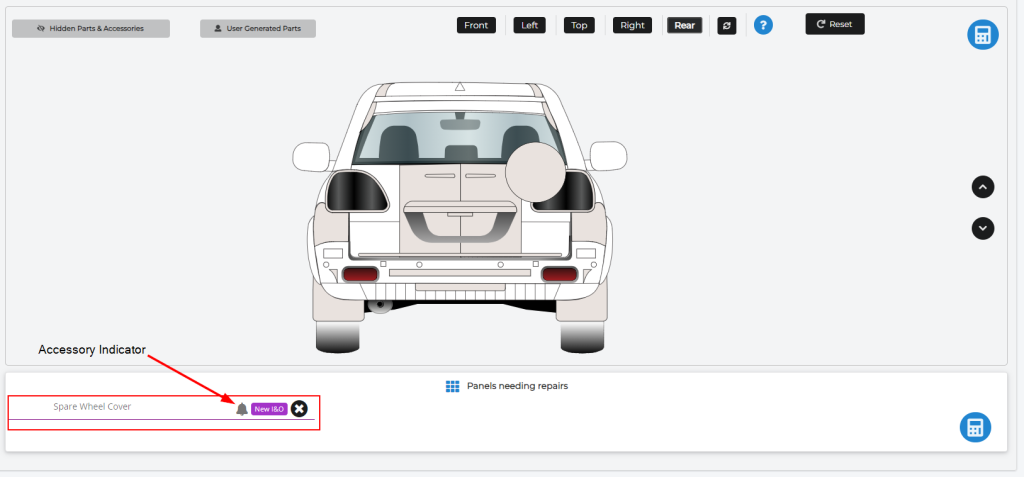
- When you’ve added all the necessary panels and accessories to your quote, click the ‘Calculate’ button to get the total repair cost.